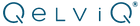Frequently Asked Questions
CAUTION: Do not use or store this product in environments where the ambient temperature is 45°C or higher. Exposure to such high temperatures can result in damage to the product. Always ensure that the product is used and stored in a cool and well-ventilated area to maintain its longevity and functionality.
Please Note: QelviQ, an advanced cooling and warming device, undergoes a vital 10-minute calibration with each bottle served to ensure its operating system is protected.
#1 THE BEST SERVING TEMPERATURE FOR EVERY WINE
We are working with a group of top sommeliers to get you the best advice possible. They are looking at where the wine was produced, what region it came from, what grapes were used, what the producers notes were and many more factors to make sure you can enjoy your wine in the perfect condition.
It is a ongoing process thanks to the community of wine lovers. Whenever the app does not recognize a wine, you can use our 24/7 sommelier service and send us the label. We will make sure it gets added to our database. Currently we have more than 80.000 winemakers covering 1400 regions or “terroirs” and over 500+ grapes in our database. This covers more than 95% of the global market.

#2 WINE2FOOD AND FOOD2WINE ADVICE
You don’t know what meal to best serve with this beautiful bottle of wine you have been wanting to open on that special occasion? We have the solution : take a photo of the wine and we will give you some ideas. Based on 9 wine styles we offer a choice of 11 kitchen styles, meal types and of course Veggie, Fish or Meat options. We currently have 220 dishes in our database and it is ever growing.
#3 24/7 SOMMELIER SERVICE
In addition we provide a free service that enables you to send us a message asking for the right serving temperature of any particular wine, just in case the app wasn’t able to retrieve it.

#4 PERSONAL INVENTORY
The QelviQ app has 3 user friendly functions that will help you to store all your wines in a digital format
- It has a search function so you find your favorite wine faster
- It allows you to easily track the number of bottles you have of each wine.
- It allows you to archive wines you might not have in stock but don’t want to forget about for future purchases.

#5 ADAPT TO YOUR TASTE
Change the serving temperature according to your taste and you can do this either through the QelviQ App:
- when you scan the wine, QelviQ will advice you of the ideal serving temperature. But you can easily change the temperature if you prefer the wine warmer or colder.
- when you serve the wine: even if it is programmed according to the sommelier’s advice you can change it to suit your taste.
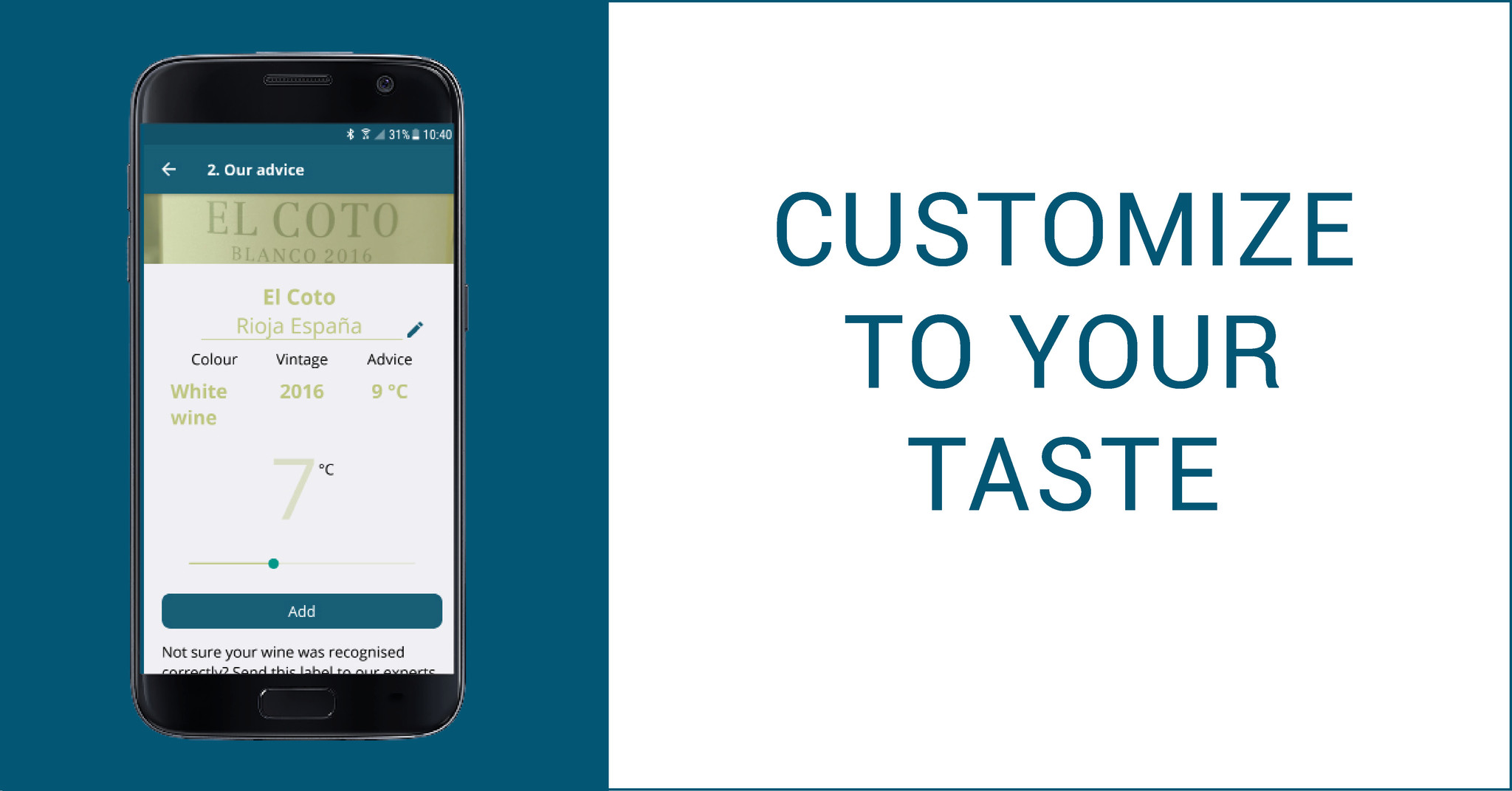
#6 GOOGLE CLOUD TECHNOLOGY
We use different technologies to build our extensive database of wines including Image Recognition Technology, which scans and compares labels, and Optical Character Recognition, which analyzes and detects characters and words. Through the Google Cloud Vision platform we ensure the data stays up to date.

#7 ARCHIVE BACK UP
The archive function will enable you to keep track of wines you no longer have in stock but still want to enjoy on a later occasion.
#8 THREE LANGUAGES + °C/°F
The App is available in 3 languages so it makes it extra easy to use the app. The following languages are available: English, French and Dutch.
Temperatures are either in Celsius or Fahrenheit, according to your preference.
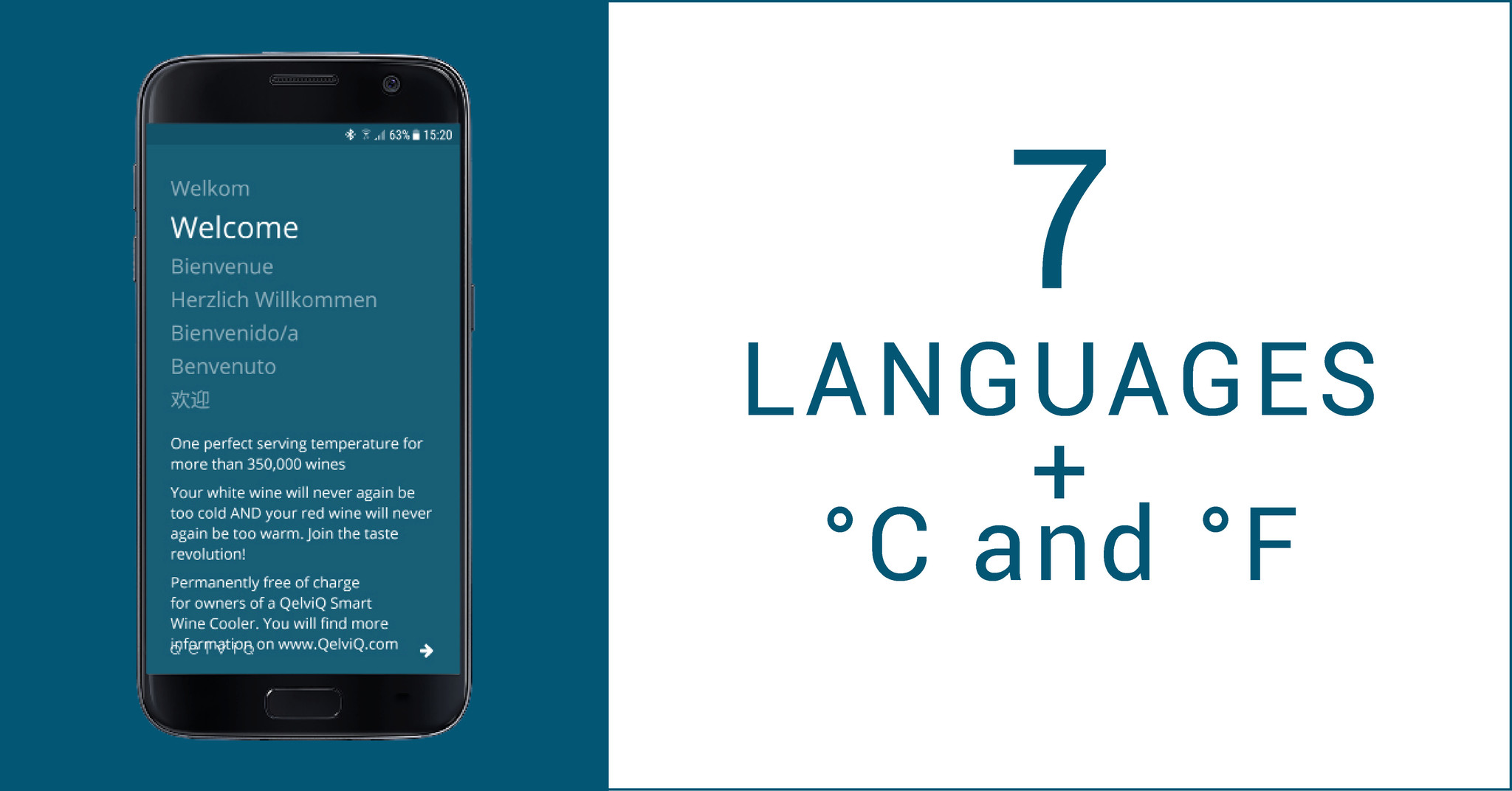
#9 APPLE AND ANDROID STORE
The app is available in the App Store and in the Google Play Store. Simply search for QelviQ and you will be able to download the app.
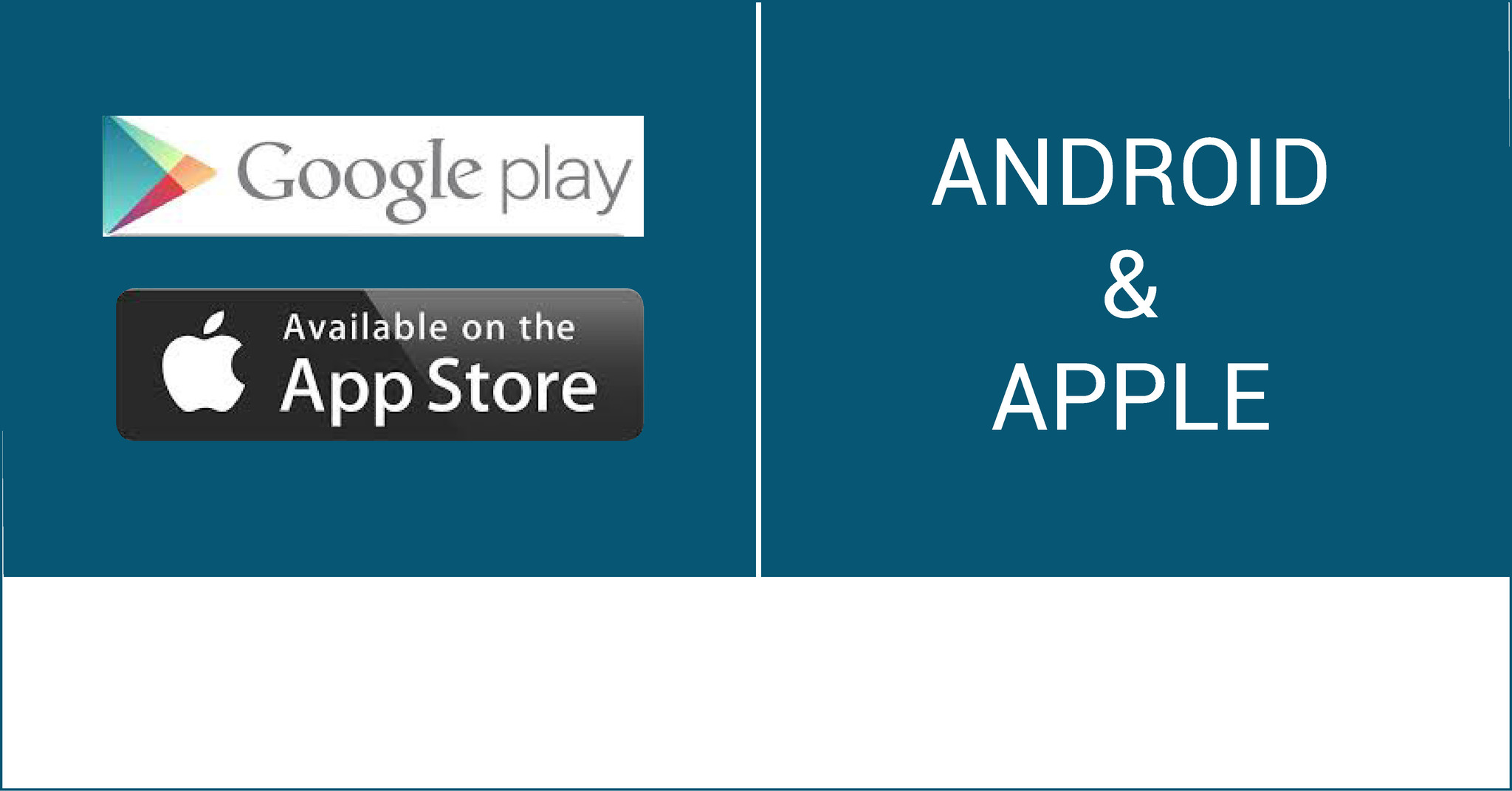
If I have a wine refrigerator or cellar, is QelviQ useful?
QelviQ is the ideal add-on to your cooler or cellar as it helps you serve the wine in the best condition possible. QelviQ is the perfect solution for the “last mile” of your wine’s journey.
If I want to cool a bottle I just bought, would that be possible?
Yes, this is possible, an of 2°C each 10 minutes. We advise you to keep your wine at an ideal storage temperature (between 10°C and 16°C), which is much better for the quality and health of your wine.
If you keep your wine at the correct storage temperature then QelviQ will just bring your wine to its optimal serving temperature.
How fast does it cool?
Our Qool Booster cap in combination with our rubber holder takes care that there is no cold air lost. Our product engineers have come up with 4 solutions to ensure QelviQ cools your wine up to 3.5 times faster than your average wine refrigerator.
- We have invested in a high performance heatsink, which enables us to power the device up to 110 watt, which is more than double that of small coolers that have to cool up to 6 bottles with half the power!
- We have developed a unique customized cold sink that holds the cold longer than any other cooler and saves energy. In addition there is a special silent fan that takes care of the right airflow.
The QelviQ can cool up to 2°C per 10 minutes compared to 0.4°C of a normal fridge. A good bottle of red takes about 20 to 30 minutes and it will take a little longer for white and rosé.
If your wine is already chilled, you can use the QelviQ immediately with no waiting time!
Does it make noise?
Yes there is some noise, similarly to what an average fridge sounds like. The Qool cap will however dampen the sound so use it whenever you can (or want).
QelviQ is continuously improving. These improvements are communicated via firmware updates. You can compare the 'firmware' with QelviQ's 'operating system'.
The app tells me I need a firmware update, what should
I do?
You must follow the instructions on the screen. QelviQ can update the firmware via a WiFi connection. A strong Wi-Fi signal will speed up the
process.
QelviQ uses a pressure-sensitive temperature sensor located at the bottom, ensuring accurate temperature measurement. If the bottle does not make proper contact with the sensor, the App will notify you, or the QelviQ will not start. Proper contact will be indicated by the App through LED light signals.
The QelviQ uses color-coded lights for quick status updates: blue flashing means it's pairing via Bluetooth, green indicates the bottle is correctly in place and has reached the desired temperature, and other colors and patterns denote various operational states and alerts.
The transparent Q-Cap significantly boosts your QelviQ's efficiency, making it faster and quieter. This not only enhances the cooling or warming process but also ensures a more pleasant experience with its silent operation and sleek design.
CAUTION: Do not use or store this product in environments where the ambient temperature is 45°C or higher. Exposure to such high temperatures can result in damage to the product. Always ensure that the product is used and stored in a cool and well-ventilated area to maintain its longevity and functionality.
Cooling & Warming Engine based on electronics principles, no use of liquids or cooling gas. Peltier Element is noiseless, fully adjustable, and quick response. 2 Fans are used for thermal transport of heat and the cooled air.
You can download the ASK QelviQ App on both Android and IOS using this link.
To seamlessly pair your QelviQ with the app for a more convenient start-up experience, follow these straightforward steps:
- Initiate Pairing: Start by pressing and holding the button on your QelviQ for 3 seconds. Watch for the device to flash blue, which indicates it's in pairing mode and ready to connect. Launch and Pair: Open the QelviQ app on your smartphone. Look for and select the option to pair your QelviQ within the app. Follow any prompts to proceed with the pairing.
- Accept and Name When prompted, accept the pairing request on your smartphone. You'll then have the opportunity to give your QelviQ a unique name, personalizing your device.
Here is How can you scan a wine label with the App:
- Open the app
- Go the 'Add Wine' Tab
- Choose the wine type
- Take a picture of the wine label
- The App will then provide you with information related to your wine and it will be added to your inventory
NOTE: If the front label of your wine bottle doesn't provide enough information and the app is unable to recognize it, please try taking a photo of the back label. The back label often contains more detailed information that can help identify the wine more accurately.
I can't remember my password. What should I do?
It is important to keep track of your password. Of course you can always use your Google or Apple account to gain access to QelviQ
QelviQ itself does not keep any passwords. We are currently working out a procedure to solve the problem of lost passwords.
How do I change my settings?
In the top bar at the top right you will find access to the settings where you can adjust the language and also the temperature display between °C and °F.
Your QelviQ is designed with a sophisticated cooling and warming mechanism that requires a 10-minute calibration period for each bottle placed within it. This crucial step ensures the device's operating system remains protected and functions optimally. During this time, you might not notice immediate changes in temperature on the app, but rest assured, your QelviQ is precisely adjusting to ensure your beverage reaches the desired temperature accurately.
Resolved 'Add wine' Issue for iPhone 15
Great news!
We're excited to announce that the 'Add wine' issue affecting iPhone 15 users has been successfully resolved. Our dedicated team has worked tirelessly to enhance the app's functionality and security, ensuring a seamless experience for all our iPhone 15 users.
Thank you for your patience and support during this period. We're committed to continuously improving our app and providing you with the best possible experience.
Update your app today to enjoy these enhancements!
iPhone 15 'Add Wine' App Issue and Resolution Timeline
We would like to bring to your attention an ongoing 'Add wine' issue specifically affecting users who have an iphone 15. Our team is currently working closely with Apple to resolve this matter within the next 10 days.
Please be advised that this issue is isolated to a specific interaction with the iphone 15 only. All other devices and previous iPhone versions are operating as normal and are not impacted by this problem.
We apologize for any inconvenience this may cause and thank you for your understanding and patience as we work towards a resolution.